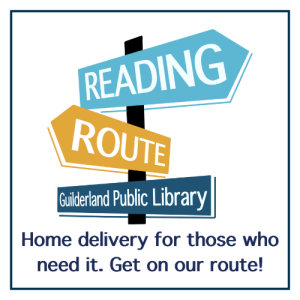Mobility Aids
Walkers and wheelchairs are available for use in the library or to check out and take with you to use wherever you need them.
Visual Impairment Aids
- Magnifying glasses are available at the Information Desk.
- VideoEye PowerZoom magnifier is located in the computer area by the Information Desk.
Assistive Listening Technology
The Helderberg, and Children’s Program rooms are equipped with assistive listening technology.
Assistive Listening Devices at the Library
If you would like to borrow an assistive listening receiver free of charge while at the library, please ask the library staff facilitating the program or meeting for an assistive listening device. You can bring your wired earbuds or headphones or borrow an ear speaker when requesting an assistive listening device. If you have t-coil-enabled hearing aids or a cochlear implant, we have neck loops for use with the receiver instead of an ear speaker.
A quick video tour of our receivers:
Using your Smartphone as an Assistive Listening Device
You can use your smartphone to access the audio by downloading the Listen EVERYWHERE app and listening to the audio using earbuds, headphones. The free app is available in the Apple App Store and Google Play Store and works with iOS and Android devices. Here are some tips for enjoying the sound through the app:
- Bring your wired earbuds or headphones for the best experience. Bluetooth wireless earbuds and headphones can add delay to the audio.
- Download the Listen EVERYWHERE app from the Google Play or Apple App store.
- Fully charge your smartphone. There is some battery draw to access the audio via the Listen EVERYWHERE app.
- Once you arrive, connect to the Present network.
- Open the Listen EVERYWHERE app.
- Press the play button on the meeting room you would like to hear.
- If necessary, adjust the volume settings on your device.
- You can put your phone in “do not disturb” mode so that the audio is not interrupted by incoming calls or other notifications on your smartphone.